The Recycle Bin, located on the AdminRegistered users who are members of the Administrators role. These users have full access to manage the site including adding, deleting and editing all pages and modules. Administrators also have access to the Admin pages located on the main menu. > ![]() Recycle Bin page, stores lists the pages and modules that have been deleted from a site along with the date and time of deletion. These pages and modules can be restored to the site or permanently removed. The Recycle Bin can be added to any site page. Unauthenticated users who can view the page where the Recycle Bin is located can view details of all pages and modules within in the Recycle Bin, however, they cannot perform any tasks. Users require Edit ModuleDNN uses a modular design system to display content on a page. One or more modules are added to each site page to create and manage the site content. There are many different types of modules, each managing a different type of site content or site administrative tasks. (DNN Platform / Edit Content (Evoq Content) permissions to manage perform tasks.
Recycle Bin page, stores lists the pages and modules that have been deleted from a site along with the date and time of deletion. These pages and modules can be restored to the site or permanently removed. The Recycle Bin can be added to any site page. Unauthenticated users who can view the page where the Recycle Bin is located can view details of all pages and modules within in the Recycle Bin, however, they cannot perform any tasks. Users require Edit ModuleDNN uses a modular design system to display content on a page. One or more modules are added to each site page to create and manage the site content. There are many different types of modules, each managing a different type of site content or site administrative tasks. (DNN Platform / Edit Content (Evoq Content) permissions to manage perform tasks.
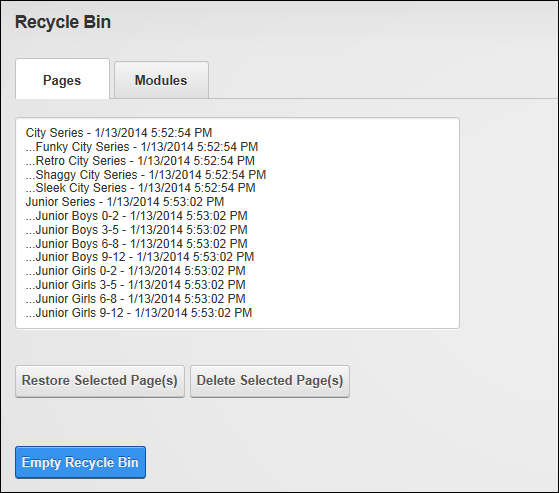
The Pages TabA page on a DNN site.
The Modules TabA page on a DNN site.
Restoring Modules and Pages
Deleting Modules and Pages
Tip: It is recommended that unwanted pages and module are regularly deleted from the recycle bin. This will ensures that the Recycle Bin doesn't become so large that SiteRefers to a single and unique site created using DNN. Multiple unique sites can be created and managed within each installed DNN application. Administrators must search through a large number of modules and pages to find the required item.